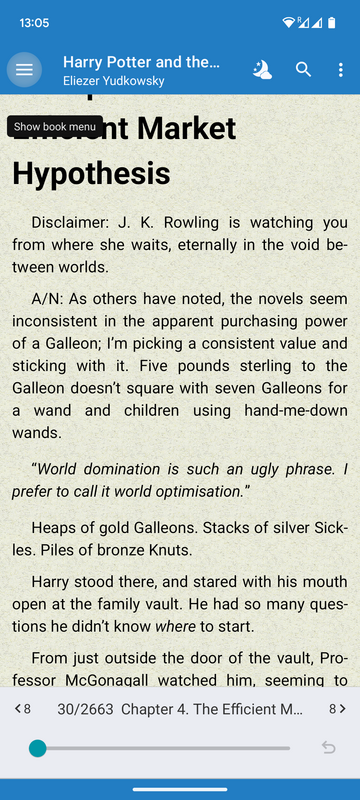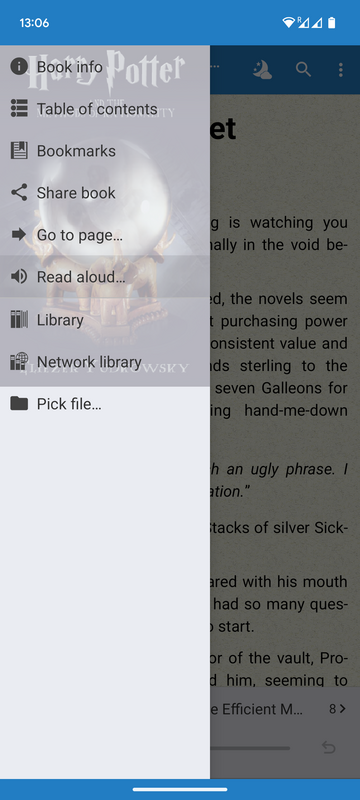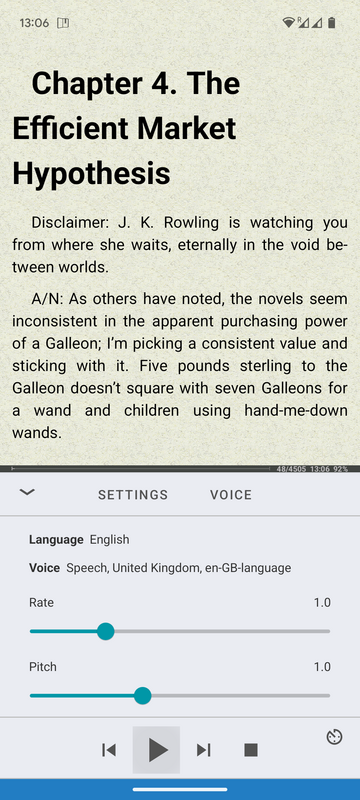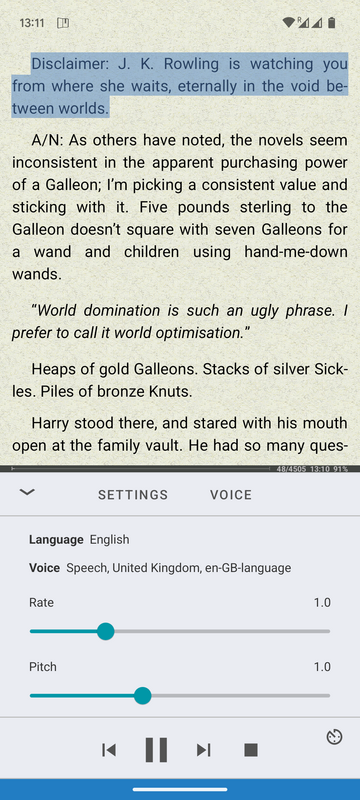Automatic Reading Aloud on Android
Do you run FBReader Premium on Android? Do you know that you can hear the books instead of reading from the screen? The quality of the generated speech is still far from ideal. However, in many cases, that is better than nothing. You can select voice and tune reading speed, pitch, and other parameters. Try out the text-to-speech feature in FBReader Premium!
Quick start
Start reading is easy: select the “Read aloud…” item in the left (“hamburger”) menu, then press the play button on the panel in the bottom part of the screen. Now you can switch off the screen or open another app. The reading continues in the background.
Tuning
During the first run, the reading panel is quite tall. That’s because the options pane is open. You can quickly change the speech rate and pitch. You also can use the buttons “Settings” and “Voice” at the top of the panel to open corresponding dialogues and tune more parameters.
Please note that FBReader reads your book in the language displayed on the panel. If the language detection fails, you can select it manually in the voice dialogue.
You can hide the options pane by pressing the down-arrow icon in the upper left corner. The panel is now minified and allows you to look at the page.
To open the options pane back, use the gear icon at the left end of the minified panel.
Substitutions
From version 3.8 onwards, FBReader allows you to load your own replacements file to adjust pronunciation. Within the text-to-speech settings (accessible via the “Settings” button shown in the screenshots above), locate the “Reading substitutions” group, which also includes a brief description of the file format.
Reading with timer
Another improvement to your listening experience is using of timer. The clock icon is at the right end of the minified panel.
Quicker access to the feature
While the reading continues in the background, you can manage it via the device notifications panel.
And one more hint. There is a shortcut for starting reading aloud under the FBReader launcher icon. Just tap and hold it for a second.
How does the TTS work
FBReader has no own text-to-speech implementation. Instead, it can use engines installed on your system. Usually, the device includes Google engines for some languages. You can add languages for the Google engine via the device settings or install other engines from Google Play or another app store.
Hyperionics plugin (a.k.a. FBReader TTS+ plugin)
Years ago, FBReader had no built-in reading aloud. Instead, there was a third-party TTS plugin. You can still use the plugin with both free and Premium versions. Please note that it is not supported anymore and was updated last time in 2018. We do our best to keep the plugin working, but Android evolves rapidly, and we cannot change the plugin itself. We recommend switching to the built-in reading aloud.
Limitations
Currently, both built-in reading aloud and the plugin do not work with PDF and DjVu files. We'll add PDF reading in the built-in interface soon.
Troubleshooting
Something goes wrong with TTS? Please refer to our F.A.Q. section. If the questions list does not cover your problem, contact us via Telegram.